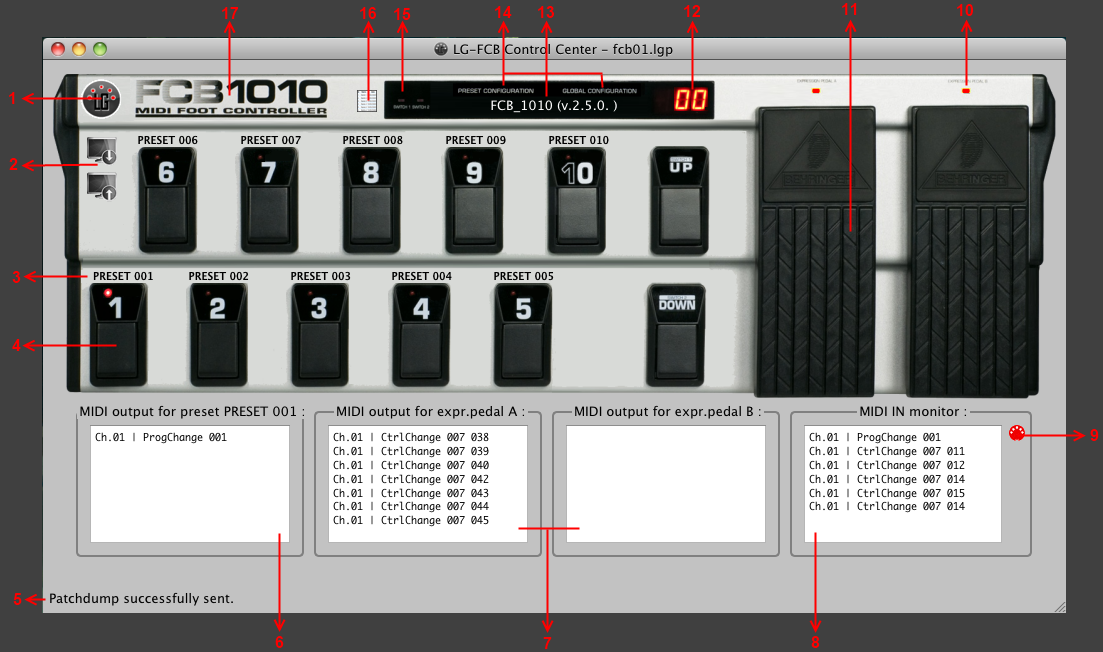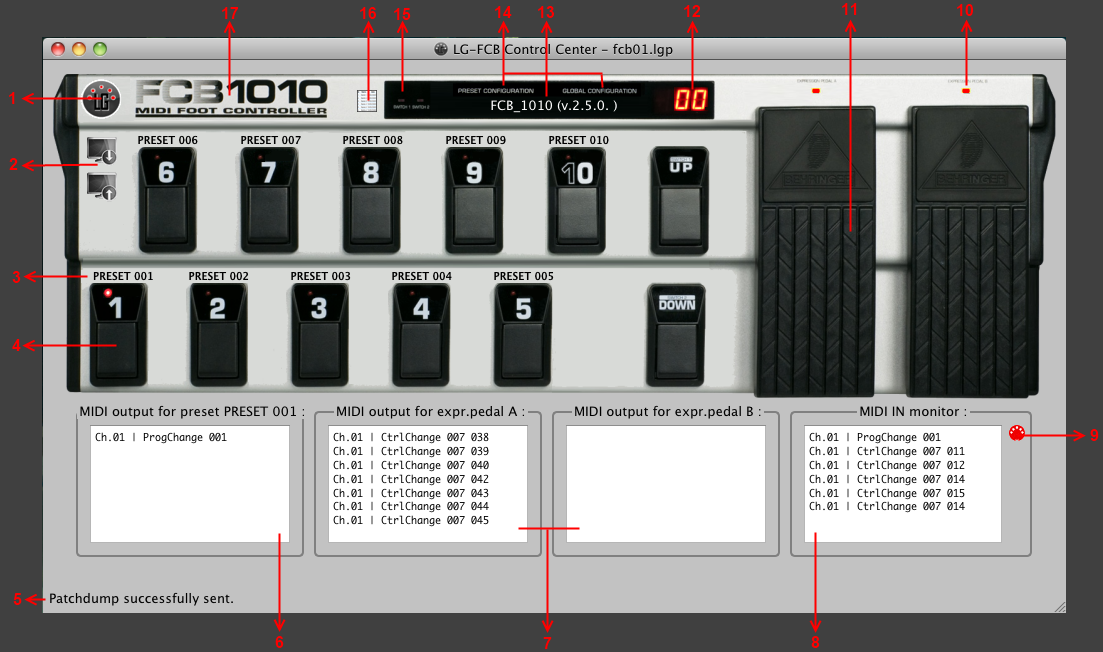FCB/UnO Control Center : an overview
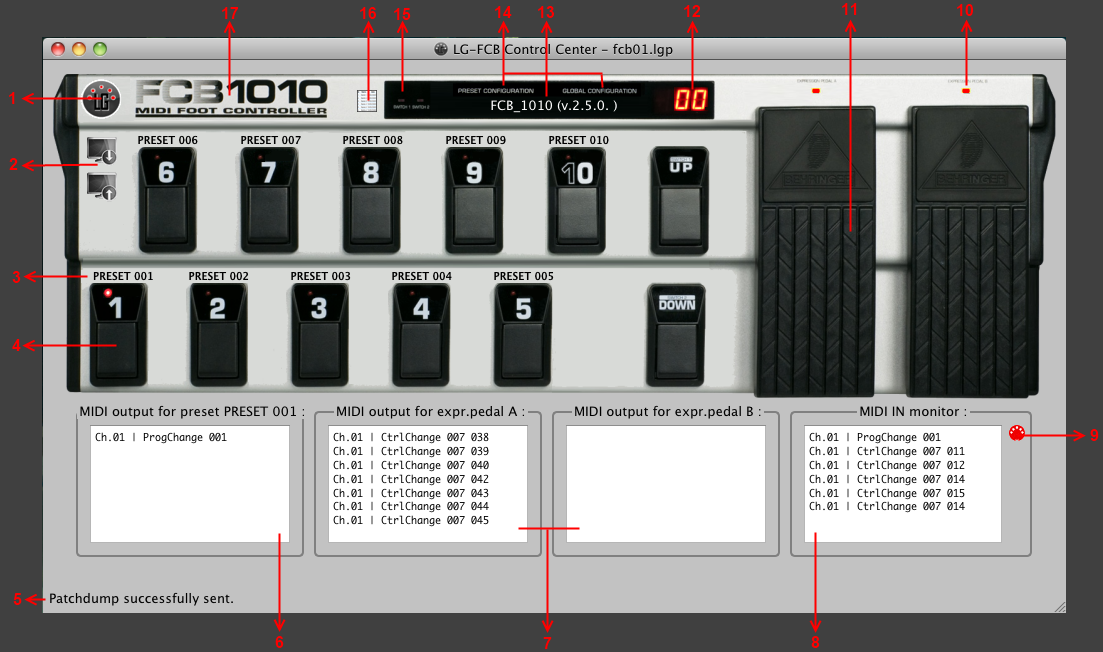
- 1. Establish a MIDI connection with the FCB1010.
- 2. One-click download and upload of setups.
- 3. Each preset can be named, preset names are shown right above each preset switch.
- 4. Simulate switch presses with the mouse.
- 5. Status messages.
- 6. View the simulated MIDI output for each preset.
- 7. View the simulated MIDI output for both pedals.
- 8. Compare the simulation with the actual MIDI output of your FCB1010.
- 9. Activate MIDI monitoring of the connected FCB1010.
- 10. LED shows expr.pedal activation for the selected preset.
- 11. Simulate expression pedal movement with the mouse.
- 12. Currently active bank is shown as on the FCB1010 display.
- 13. Detection of the connected FCB1010 firmware type and version.
- 14. Click here to switch between simulation mode, preset setup and global setup.
- 15. LED shows dual switch relay activation for the selected preset.
- 16. A grid view allows for super fast editing of the complete setup, using smart keyboard shortcuts.
- 17. Click here to choose between FCB1010, FCB with UnO, or FCB with LG-FCB extension board.
FCB Control Center in preset config mode
FCB Control Center in global config mode